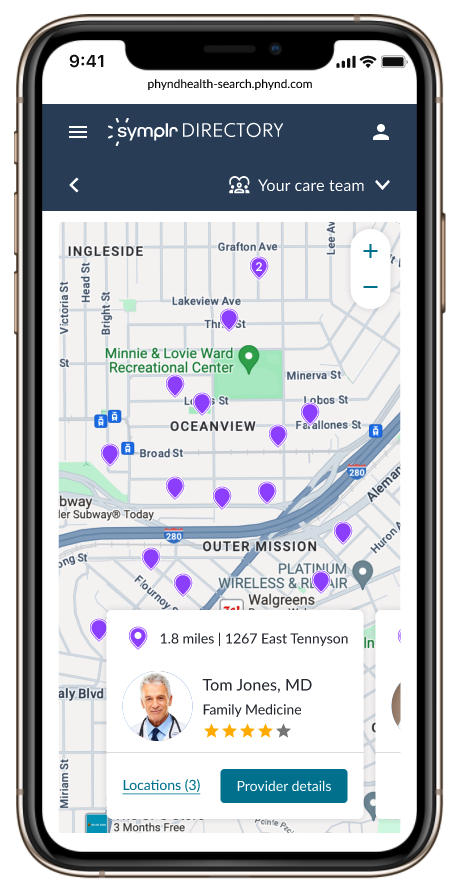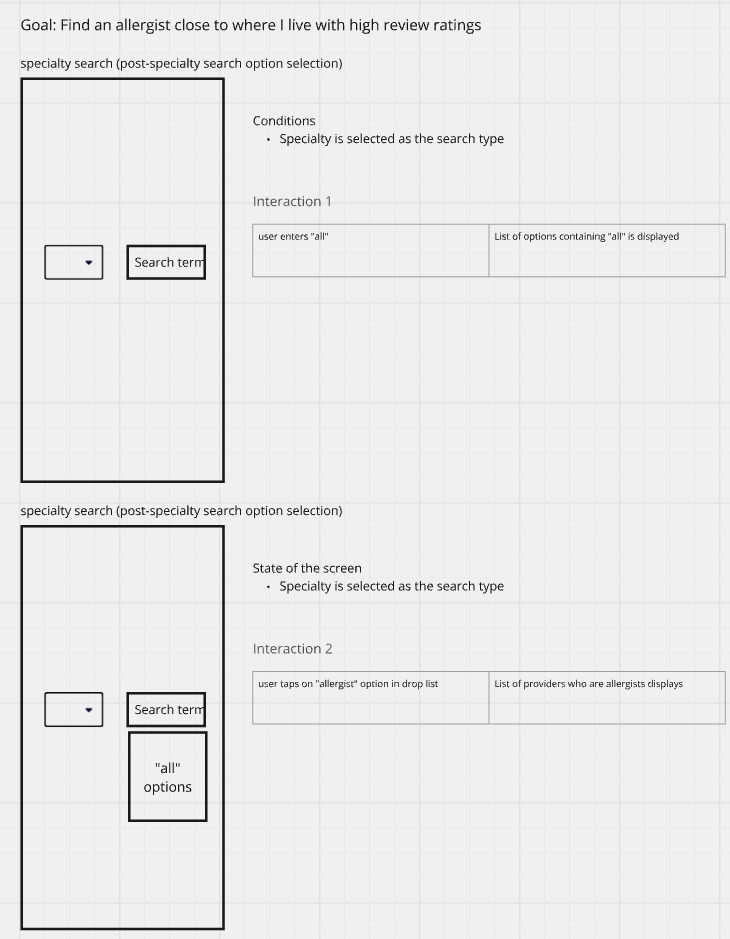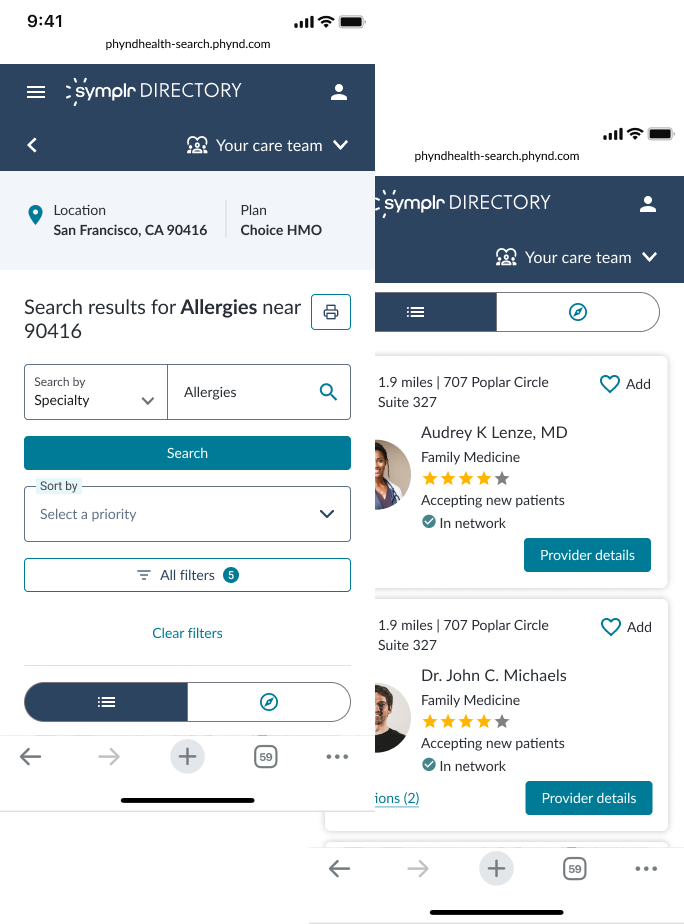symplr Directory Provider Search
How might we make it easier for users to find providers near them on mobile?
-
Context
My Role: UX Design, Interaction Design, Prototype, UI Design
Company: symplr, Directory Web App
Time: 6 months
Tools used: Figma, Miro, Axure, Usertesting
Project type: UX Redesign -
Problem
Unclear filters: The filter options were not intuitive, causing frustration.
Static elements: The map currently shows as a static image attached to each Provider card in the search results.
Ineffective results layout: The search results page and provider cards lacked visual hierarchy, making it hard to skim through and select the right provider.
Lacks accessibility: Problems with color contrast, touch targets, and the unclear use of interactive elements makes this product more difficult for all types of users.
-
Solution
Improved filtering: By simplifying and clarifying the filter options, users could now refine their search more effectively without feeling overwhelmed.
Interactive map: Created a full screen map that user can interact with in a myriad of ways. Implemented a map and list view so the user can toggle between seamlessly.Enhanced search results layout: The updated provider cards design is easier for users to scan for information and compare providers at a glance.
Improved accessibility: Updated the designs to meet the WCAG AA guidelines, ensuring usability for all users.
Research
We need to understand the challenges consumers and health systems face with the tools consumers use to find a provider.
Purpose
Survey - 222 participants
Usability testing - 8 participants (4 over the age of 65, 4 under the age of 65)
Method
Map and List Views: Participants value both map and list views for different purposes, appreciating the geographical context of the map and detailed information in the list.
Usability Issues: Improve visibility of interactive elements like the apply button and ensure clear information is displayed on the map.
Filter Options: Enhance the filtering options to include insurance type, star ratings, gender, distance, level of education, specialty, and research focus.
Interactive Elements: Maintain and enhance interactive features like swipe cards, star ratings, and visual doctor profiles to engage Participants.
Insights
-
The Directory Web App is a highly customizable product. Our customer support team partners with our customers to curate a personalized app experience, down to the level of turning on and off individual pieces of data. This means that I needed to consider a wide variety of customer needs.
How did I solve this:
I designed and mocked up 3 different customer personas for both the Desktop and Mobile version:
1. Customer incorporates minimum amount of data
2. Customer incorporates maximum amount of data
3. Customer falls in between the minimum and the maximum -
More than 50% of users surveyed said they prefer to search for providers on their mobile device. The web app is currently designed for a desktop experience, and so building mobile first was going to be important!
How did I solve this:
Wireframing and defining the interactions was the most important step in building this experience mobile first. And then I conducted stakeholder reviews with the mobile interaction prototype. These reviews included Product, Engineering, UX and UI to gather feedback and concerns before proceeding. -
The engineers built the web app with Material UI and although we have our own Design System (Alloy), this project was constrained to the current way engineers are working. I needed to build with Material but style it to look consistent with Alloy.
How did I solve this:
I first designed all of the high-fidelity mocks using Material UI’s component library and styling guide to ensure that engineers would be able to build it. Next, I used our Alloy style guide and my knowledge of our Design System to as closely align the designs to our Design System as possible. The work also went through Alloy Review with the UI team to ensure that it met the standards.
Unique constraints
Current experience
Desktop
Mobile
Defining Interactions
I used Miro to wireframe and define the interactions of the user’s workflow with the following goal in mind:
Find a bilingual, female allergist close to where I live with good ratings.
Lo-fi Prototype
I converted the interaction guide into a low fidelity wireframe using Axure.
Then, I presented this prototype to all product, engineering, and UX team stakeholders for feedback and alignment on the interactions, UI, and direction going forward.
Before
After
Designing Hi-Fidelity Comps
(Desktop)
-
Mimicked the interactions on mobile for as much consistency between devices as possible.
-
In our initial research, we heard from a large number of participants that being able to see the map in full view would be a helpful feature - so I’ve included the option here.
-
Users can easily navigate between the map and list view depending upon their preference for viewing the search results.
Hi-fi Prototype
Take a minute to write an introduction that is short, sweet, and to the point. If you sell something, use this space to describe it in detail and tell us why we should make a purchase. Tap into your creativity. You’ve got this.
Concept Testing
Solution
The final solution consisted of 4 core improvements:
Accessible, mobile first experience, with extra consideration for an older user base and accessibility. Updated the designs to meet the WCAG AA guidelines, ensuring usability for all.
Interactive map using a full screen map that user can interact with in a myriad of ways. Implemented a map and list view so the user can toggle between seamlessly.
Enhanced filters that are prominently placed to encourage use with an added sort by menu to better personalize the results list.
Improved results layout with provider cards that prioritize important information (ratings, proximity, availability) allowing users to scan and compare providers at a glance and make more informed decisions.
Impact
Proposed impact:
Increase in user satisfaction
Decrease in search abandonment
Faster search completion time
*This feature will be implemented in mid-2025.